The Importance of Being Blocked
Despite our best attempts at creating small, cross-functional and autonomous teams, being “blocked” is unfortunately still a common occurrence with many teams. There can be any number of reasons why work gets blocked — it could be internal to the team (e.g. waiting on Product Owner/Manager feedback, environments down, etc.), within the technology function/from other teams (e.g. platform outage) or even the wider organisation (e.g. waiting for risk, security, legal, etc.).

The original production of The Importance of Being Earnest in 1895…with a blocked lens
As mentioned in a previous post, flow metrics should be an essential aspect in the day to day interactions a high performing team has. They should also be leveraged as inputs into conversations with stakeholders, whether it’s them being interested in the product(s) the team is building and/or as members in the technology ecosystem in the organisation.
Unfortunately, when it comes to flow, measuring and quantifying blocked work is one of the biggest blind spots teams have. Most teams probably don’t have a consensus on what being blocked means — As Dan Vacanti and Prateek Singh mentioned in their video on Flow Efficiency, most teams don’t even have an agreement on a definition of what blocked is!
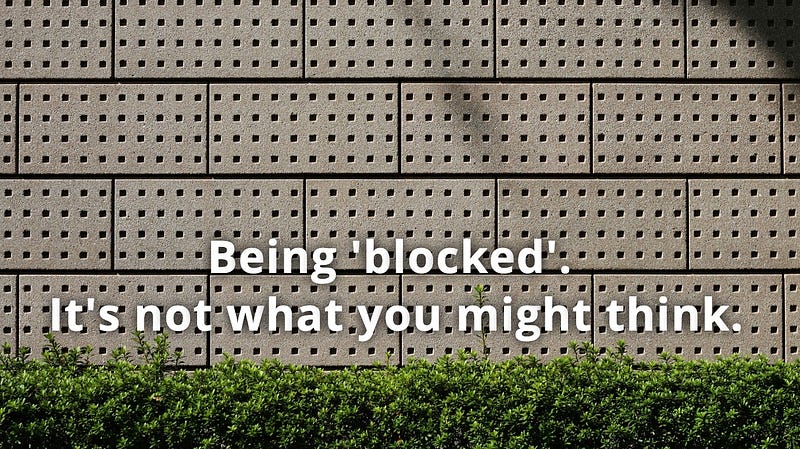
Source:
https://stefan-willuda.medium.com/being-blocked-it-s-not-what-you-might-think-f8b3ad47e806
Blocked work is probably one of the most valuable data insights at your disposal as a team and organisation. These are the real things that are actually slowing you down, and likely the biggest impediments to flow that are in your in your way. As Jonathan Smart would say in Sooner Safer Happier:
Impediments are not in the path. Impediments ARE the path.
So how can we start to make this information visible and quantify the impact of our work being blocked? We use Blocked Work metrics.
Blocked Work Metrics
Here are four recommended metrics to look at when it comes to measuring the impact of work being blocked:
Current Blocked Items — items that are currently blocked and how long they have been blocked for.
Blocker Frequency — how frequently items become blocked, as well as a trend line showing if this is becoming more/less frequent over time.
Mean Time To Unblocked (MTTU)— how long (on average) does it take to unblock items, as well as a trend line to show if this is decreasing over time.
Days Lost to Being Blocked — how many days of an item’s total cycle time were spent being blocked (compared to not blocked).
Generating these in ThoughtSpot
As mentioned in previous posts, ThoughtSpot is what we use for generating insights on different aspects of work in Nationwide, one of the key products offered by our Measurement & Insight Accelerator. It produces ‘answers’ from our data which are then pinned to ‘pinboards’ for others to view. Our Product Owner Marc Price, supported by Zsolt Berend showcase this across the organisation, demonstrating how it aids conversations and learning, as opposed to a tool for senior leaders to brandish as a stick!
The Blocked Work Insights Pinboard is there as a pinboard for teams to ‘pull’ (rather than forced to use) — editing/filtering to be relevant to their context.
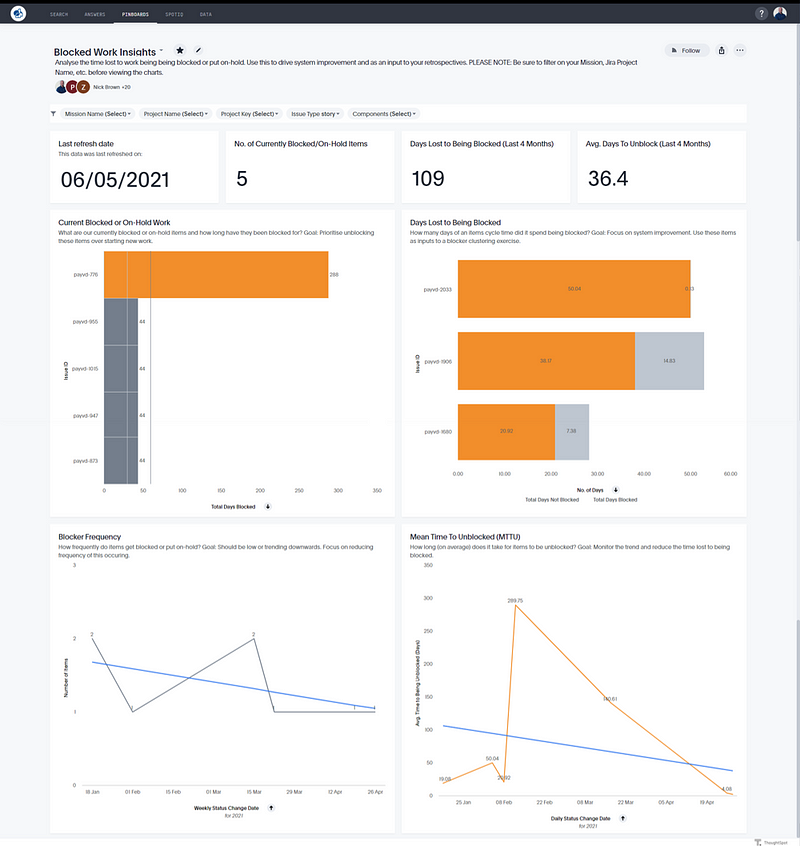
Using Blocked Work Insights
Current Blocked Items

This chart can be used as an input to your Daily Scrum. Discuss as a team on how to focus or swarm on unblocking these items over starting new work, particularly those that have been blocked for an extended period and/or may be closer to “Done” in your context.
Blocker Frequency
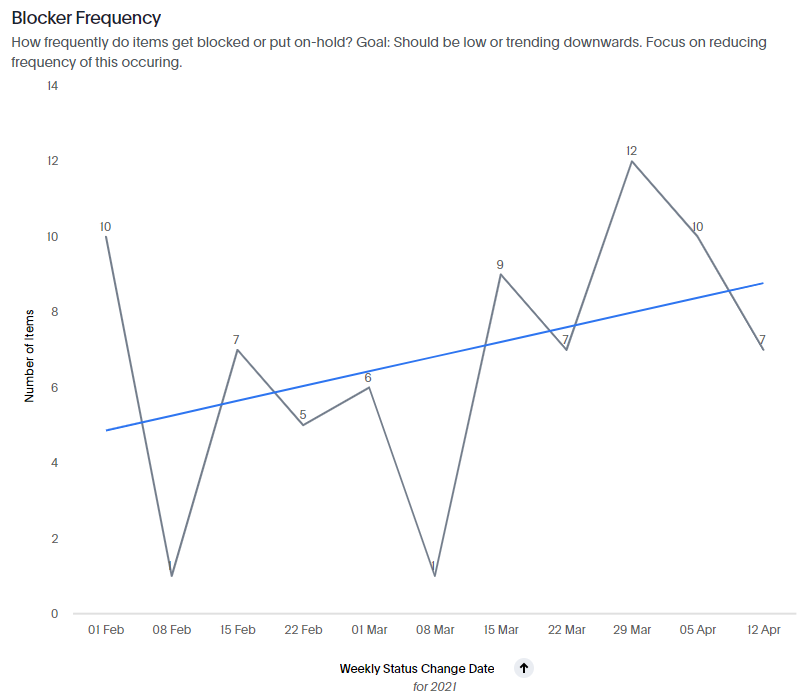
In using this chart, you should look at the trendline and the direction it’s heading, as well as the frequency of work being blocked. From a trend perspective it should be trending downwards or low and stable. If it’s trending in the wrong direction (upwards) then use this as an input into Retrospectives — potentially focusing on reducing dependencies the team faces.
Mean Time to Unblocked (MTTU)
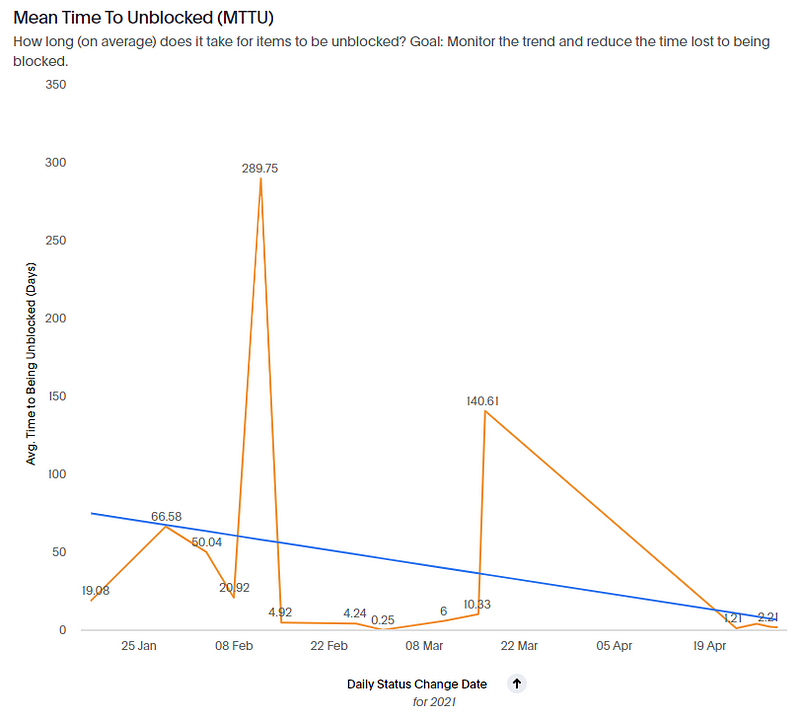
Use this chart to see how long it takes blockers to be resolved, as well as if this time to resolve is improving (trend line heading downward) or getting worse (trend line going upward) over time.
Days Lost to Being Blocked
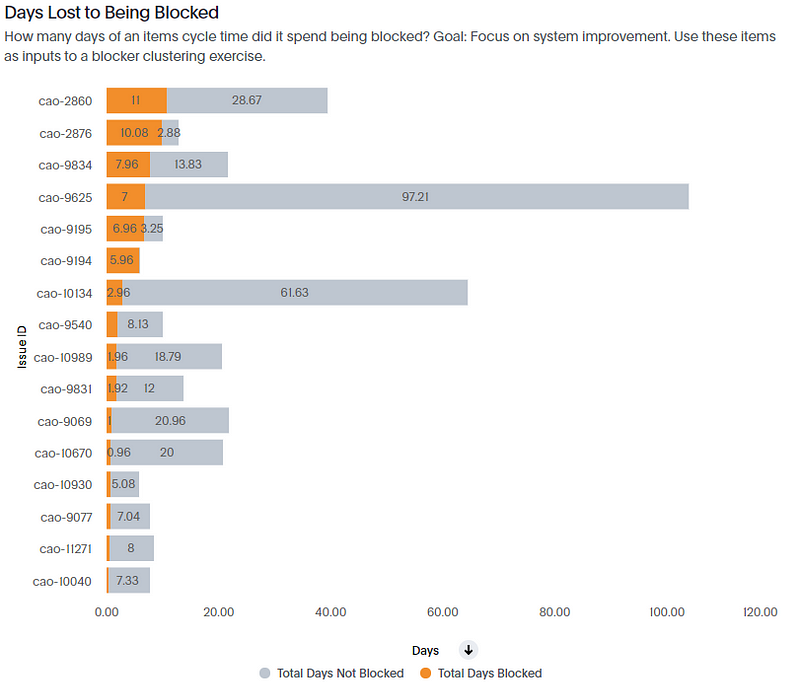
Use this chart to identify how much time is being lost due to work being blocked, potentially identifying themes around why items are blocked. You could use this as part of a a blocker clustering exercise in a retrospective. If you find the blockers are due to external factors, use it with senior leaders who can influence external change to show them the quantified impact teams are facing due to external bottlenecks.
Summary
To summarise, focusing on blocked work is data that is overlooked by most Agile teams. It shouldn’t be, as it will likely give you clear insight into where the bottlenecks are in achieving flow in your system, and the most impact with the improvements you identify. Teams should leverage data and metrics such as Current Blocked Items, Blocker Frequency, Blocked Vs. Unblocked and Time Lost to Being Blocked in order to take a data-driven approach to system-wide improvement.
For any Nationwide folks reading this who are curious about the impact of blocked work in their context, be sure to check out the Blocked Work Insights pinboard on our ThoughtSpot platform.
What metrics do you use for blocked work? Let me know in the replies :)








